

How to Create Your Own AGI Adventure Game
For this tutorial you will need AGI Studio and Picedit both available at http://agisci.cjb.net
Step 3: Editing the Introduction Screen Code
Now you will edit the code for the introduction screen. At the top of the window labeled Rescources you will see a dropdown Listbox this is automatically set to View click the down arrow at the side and select Logic from the list that appears.
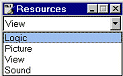
Then select LOGIC.001 and Double-Click.
Looking at the logic you should see a line that says:
display(10,1," Intro/Opening screen");
Change this so it reads:
display(10,1," Welcome to Bill's Quest");
Then press the F10 key on your keyboard Then the logic will compile and your game will run.